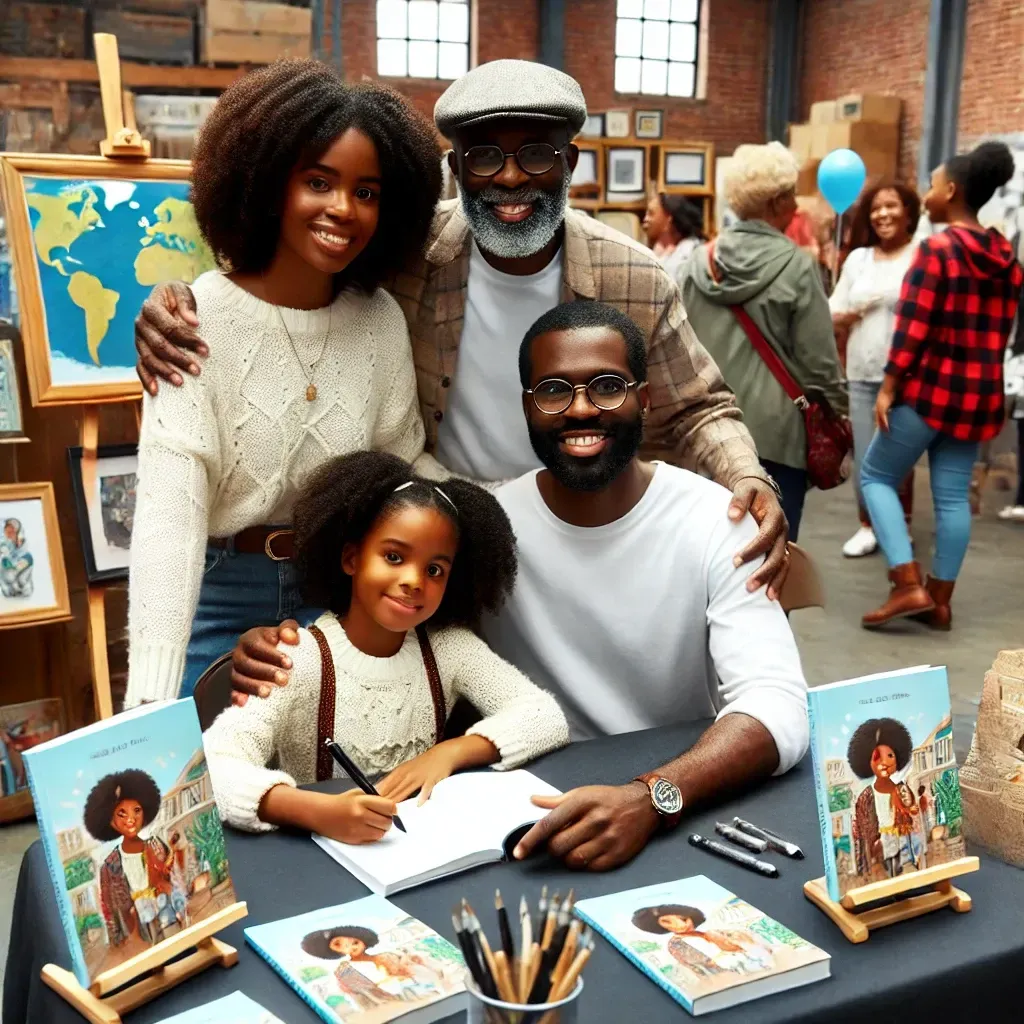
The Best Apps & Tools to Help Kids Write Their First Book
Writing a book is a huge achievement, especially for kids! Whether they love to tell stories, dream up characters, or explore new ideas, technology makes it easier than ever to turn their ideas into a real book.
With the right apps and tools, kids can:
✅ Organize their thoughts and create engaging stories. 📖
✅ Get help with spelling, grammar, and illustrations. ✍️
✅ Easily format and publish their books. 📚
✅ Have fun while developing a lifelong writing habit. 💡

In this guide, we’ll explore the best apps and tools to help kids write, edit, illustrate, and publish their first book!
1. Best Writing Apps for Kids
Writing is the first step in creating a book. These apps help kids plan, write, and structure their stories in a fun and engaging way.
✅ 1. StoryJumper (Best for Creating Illustrated Books)
📌 What it does: Kids can write stories and add illustrations using built-in images or upload their own drawings.
📌 Why it’s great: Simple drag-and-drop interface, perfect for young authors.
📌 Available on: Web-based (www.storyjumper.com)
📍 Example Use:
A child writing "The Adventures of Max the Dog" can use StoryJumper to add colorful pictures of Max’s adventures!
💡 Tip for Kids:
"A book with pictures is even more fun—let’s create a world readers can see!"
✅ 2. Book Creator (Best for Interactive Books)
📌 What it does: Allows kids to write, illustrate, and even add audio narration to their books.
📌 Why it’s great: Great for kids who love storytelling through voice and images.
📌 Available on: iOS, Android, and Web (www.bookcreator.com)
📍 Example Use:
A child creating a fairy tale can record their voice reading the story aloud!
💡 Tip for Kids:
"Your book can have words, pictures, AND sound—how cool is that?"
✅ 3. Scribblitt (Best for Structuring Stories)
📌 What it does: Helps kids outline their books using story templates and writing prompts.
📌 Why it’s great: Guides kids through building characters, settings, and plots.
📌 Available on: Web-based (www.scribblitt.com)
📍 Example Use:
A child struggling with writer’s block can use Scribblitt’s idea generator to get started.
💡 Tip for Kids:
"Every great book starts with a plan—let’s build your story step by step!"
2. Best Grammar & Editing Tools for Kids
Once the story is written, kids need help checking spelling, grammar, and sentence structure. These tools make editing fun and easy!
✅ 4. Grammarly for Kids (Best for Simple Editing)
📌 What it does: Checks spelling, grammar, and punctuation mistakes in real time.
📌 Why it’s great: Simple, easy-to-use, and gives suggestions for better writing.
📌 Available on: Web, Chrome extension (www.grammarly.com)
📍 Example Use:
A child who writes "He runned to the castle" will see a correction to "He ran to the castle".
💡 Tip for Kids:
"Even famous authors need editors—Grammarly makes your writing shine!"
✅ 5. Hemingway Editor (Best for Improving Readability)
📌 What it does: Highlights sentences that are too long or hard to read.
📌 Why it’s great: Encourages clear and simple storytelling.
📌 Available on: Web-based (www.hemingwayapp.com)
📍 Example Use:
A sentence like "The gigantic, enormous, scary dragon with glowing red eyes flew quickly across the dark, stormy, terrifying sky."
Hemingway suggests: "The giant dragon with glowing red eyes flew across the stormy sky."
💡 Tip for Kids:
"Good writing is clear and strong—Hemingway helps keep your story exciting!"
3. Best Illustration & Design Tools for Kids
Every great book needs engaging visuals—whether they’re hand-drawn or designed using digital tools.
✅ 6. Canva for Kids (Best for Illustrations & Covers)
📌 What it does: Lets kids design book covers and illustrations using fun templates.
📌 Why it’s great: Drag-and-drop simplicity with tons of creative options.
📌 Available on: Web, iOS, Android (www.canva.com)
📍 Example Use:
A child writing "A Pirate’s Journey" can design a colorful cover with a pirate ship and treasure!
💡 Tip for Kids:
"A great cover makes people want to read your book—let’s make yours awesome!"
✅ 7. Pixton (Best for Comic Book Creations)
📌 What it does: Helps kids turn their stories into comic books.
📌 Why it’s great: Fun for kids who love graphic novels!
📌 Available on: Web-based (www.pixton.com)
📍 Example Use:
A child who loves superheroes can create a full comic book about their own hero!
💡 Tip for Kids:
"Your book can be a comic, too—Pixton helps you bring your characters to life!"
4. Best Publishing Tools for Kids
Once the story is written and illustrated, it’s time to turn it into a real book!
✅ 8. Amazon Kindle Direct Publishing (KDP) (Best for Self-Publishing)
📌 What it does: Lets kids publish eBooks and paperback books on Amazon.
📌 Why it’s great: Makes books available worldwide.
📌 Available on: Web-based (kdp.amazon.com)
📍 Example Use:
A child’s fantasy adventure can be published on Amazon for friends and family to buy!
💡 Tip for Kids:
"You can be a published author—let’s share your book with the world!"
Conclusion: Every Child Can Write & Publish a Book!
With the right writing, editing, illustration, and publishing tools, kids can:
✅ Develop strong writing and storytelling skills.
✅ Turn their ideas into real, professionally formatted books.
✅ Share their stories with the world!
✅ Feel proud of their creativity and hard work.
And the best part? They don’t have to do it alone!
🚀 Join The Write More Books Challenge – Limited Spots Available! 🚀
📚 Step-by-step guidance to help your child write and publish a book.
✍️ Fun writing tools, creative exercises & expert support!
💡 A chance to turn their ideas into a real, published book.
👉 Click here to sign up before spots fill up!
🔗 www.childrentowealth.com/bookchallenge
Your child’s first book starts here—let’s make it happen! 🚀📖
